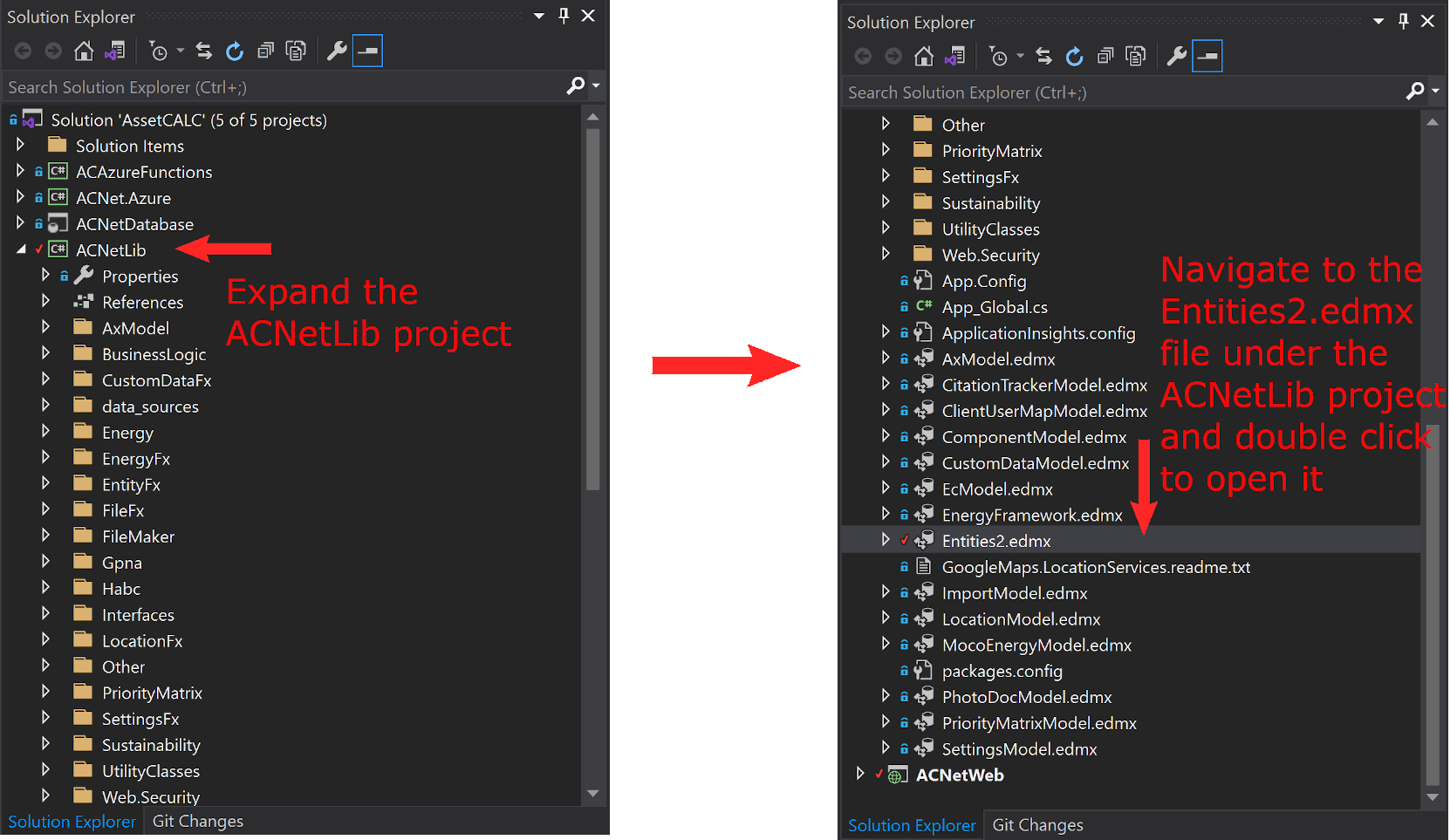Entity Framework (EF) is an object-relational mapper that enables .NET developers
to work with relational data using domain-specific objects.
It eliminates the need for most of the data-access code that developers usually need to write.
In the AssetCalc environment, the project handling EF related activies is "ACNetLib".
Add a new table
In the steps below, we will be adding to EF the table ac_Tests (created from the previous DACPAC steps).
The same process is used when working with Views, Stored Procedures or Functions.
1. Navigate to the EF model you wish to modify to add the ac_Tests.
We will be using the Entities2 edmx file for this example.
- Navigate to the Entities2.edmx file